The "Update Participant" screen is used to update participant information.
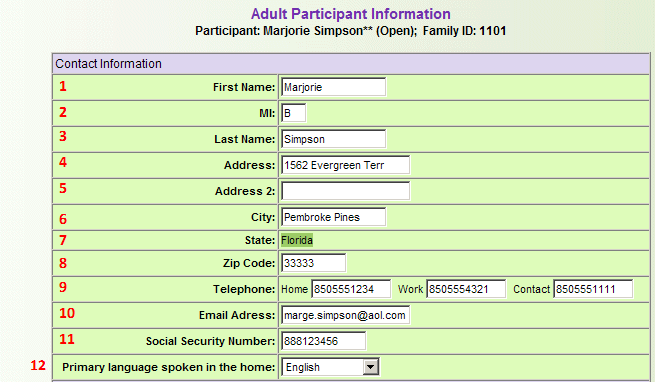
- First Name
- MI
- Last Name
- Address
- Address 2: Any additional address information, e.g. apartment or route number.
- City
- State: Florida.
- Zip Code:
- Telephone: The participant's home, work and contact numbers, including area code.
- Email Address
- Social Security Number
- Primary language spoken in the home: Select the primary language spoken in the participant's home.
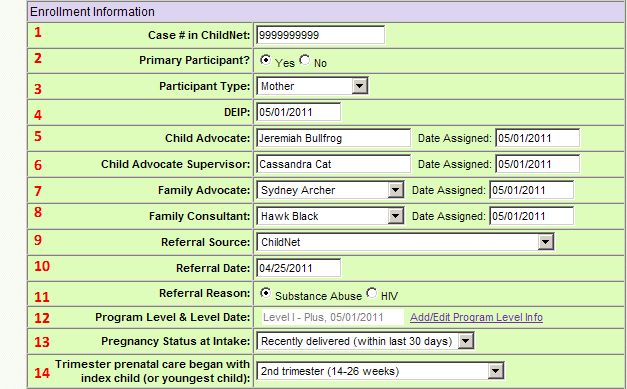
- Case # in ChildNet: Enter the ChildNet case number.
- Primary Participant? : Select whether the participant is the primary participant.
- Participant Type: Select the type of participant from the drop-down list.
- DEIP: Enter or select the date the participant enrolled in the program.
- Child Advocate: Enter the name of the child advocate and the date they were assigned.
- Child Advocate Supervisor: Enter the name of the child advocate supervisor and the date they were assigned.
- Family Advocate: Select the name of the family advocate from the drop-down list and enter or select the date they were assigned.
- Family Consultant: Select the name of the family consultant from the drop-down list and enter or select the date they were assigned.
- Referral Source: Select the referral source from the drop-down list.
- Referral Date: Enter or select the date of the referral.
- Referral Reason: Select the referral reason.
- Program Level and Level Date: Displays the participant's current level and the date they started this level. To add or edit level information, select "Add/Edit Program Level Info.".
- Pregnancy Status at Intake: Select the participant's pregnancy status at intake.
- Trimester prenatal care began with index child (or youngest child): Select the trimester in which the participant began receiving prenatal care for the index or youngest child.
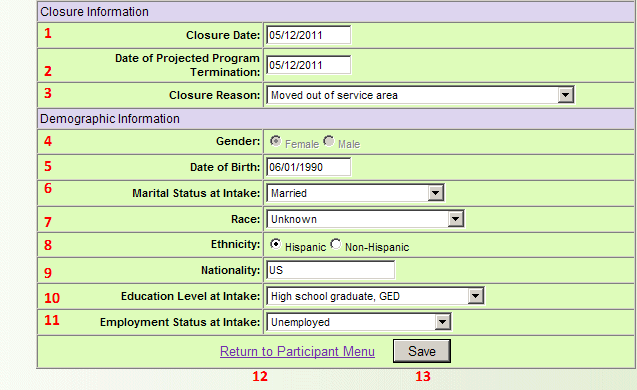
- Closure Date: Enter or select the participant's date of closure.
- Date of Projected Program Termination: Enter or select the projected date of program termination.
- Closure Reason: Select the participant's closure reason.
- Gender: Automatically female for the first adult entered when enrolling a family.
- Date of Birth: The participant's date of birth.
- Marital Status at Intake: The participant's marital status at the date they enrolled in the program.
- Race: Select the participant's race.
- Ethnicity: Select the participant's ethnicity.
- Nationality: Enter the participant's nationality.
- Education Level at Intake: Select the participant's education level as of the date they enrolled in the program.
- Employment Status at Intake: Select the participant's employment status as of the date they enrolled in the program.
- Return to Participant Menu: Return to the Participant Menu without saving changes.
- Save: Save the participant information (and, if entering closure information, close the participant).